Test Automation
Test Automation can hugely impact the way we test software products, whether it’s executing repeatable tests to allow for manual testing to concentrate in higher risk areas or expanding coverage in your regression testing pack. There are many automation solutions on offer, but I was lucky enough to have a hands-on opportunity with Provar.
About Provar
Provar is a Test Automation solution that has been specifically designed to be used for End to End Testing of the Salesforce platform. Both UI and API Tests can be created and executed user Provar.
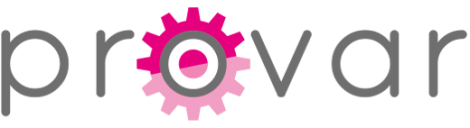
Provar Setup
The initial setup for Provar is straight forward regardless of technical knowledge. You will require a Provar license as well as the Provar Installer, both of which will be emailed to you. Once you have run the Provar Installer you simply follow the on-screen instructions to complete the installation, then launch Provar itself. You will need to create a Workspace folder which will contain all of your Test Project data.

Once you have Provar installed I would recommend downloading and following the Provar Trial Guide which Provar have created to show the new user some of the features available to them and contain several hands-on lessons to help you get to grips with the product.
Provar Test Builder
The Provar Test Builder is a clicks-no-code tool for creating UI Test Cases for your Salesforce Automation Testing pack. The Test Builder will capture all of your Salesforce field and values and simply enable you to add them to your Test Cases. This means that whether your team is made up of Technical or non-Technical Testers, everyone will be able to creates tests using the Test Builder.

By right-clicking a field/element within Salesforce, you just simply select Add to Test Case. Very simple, very quick and visually building your Test Case as you go through your Test Steps doesn’t even feel that you are actually automating your test.

Running a Provar Test
Once you have created your Automation Test Case, executing it is just as simple. Within Provar, you can click on the Run menu item and execute the test. There are several different Run modes dependent on what you require.

Integrating Slack Posts
An interesting and highly useful feature within Provar is the ability to integrate Slack. By doing so, you are able to have Provar automatically post custom Slack messages, to a channel of your choice, based upon a configurable test outcome (eg upon a Test Case Passing/Failing).

Reporting in Provar
There a several different ways of reporting Test Case progress within Provar, the use of Slack (as mentioned above) is definitely one I would recommend, but more standard reporting is possible such as creating a PDF report detailing various metrics as well as a high level summary of which test cases have been run highlighting which have passed and failed.

Other reporting option available include showing screenshots (full or thumbnail) for each step as well as time taken to execute and warning messages. It is possible to customise the standard report, which I am yet to actually look into but the ability to maybe brand a report and tailor it to specific project audiences is something I will be attempting in the near future.
Provar Use Case
My objective was to identify a Test Automation candidate and then trial Provar in order to implement an automated regression testing pack. The Regression Testing pack would be executed after each and every code deployment for maximum test coverage and return of investment. I had previously introduced various automation frameworks with a range of different automation during my testing career but this would be the first time focused on the Salesforce platform.
In order to form the Automated Regression Test pack, I would choose to a combination of Data Driven API and UI Test Cases, both of which were supported by Provar. The pack would be run in multiple Salesforce Orgs after each code deployment to allow the manual testers to focus on exploratory testing as well as using maximising their time for testing new features.
At the end of each test run, a Slack post would be created to allow any failed test cases to be highlighted to the Project Team to be investigated/tested further.
Reporting, by way of high level progress reports would be created at the end of each Development Sprint to form testing documentation for any Stakeholders.
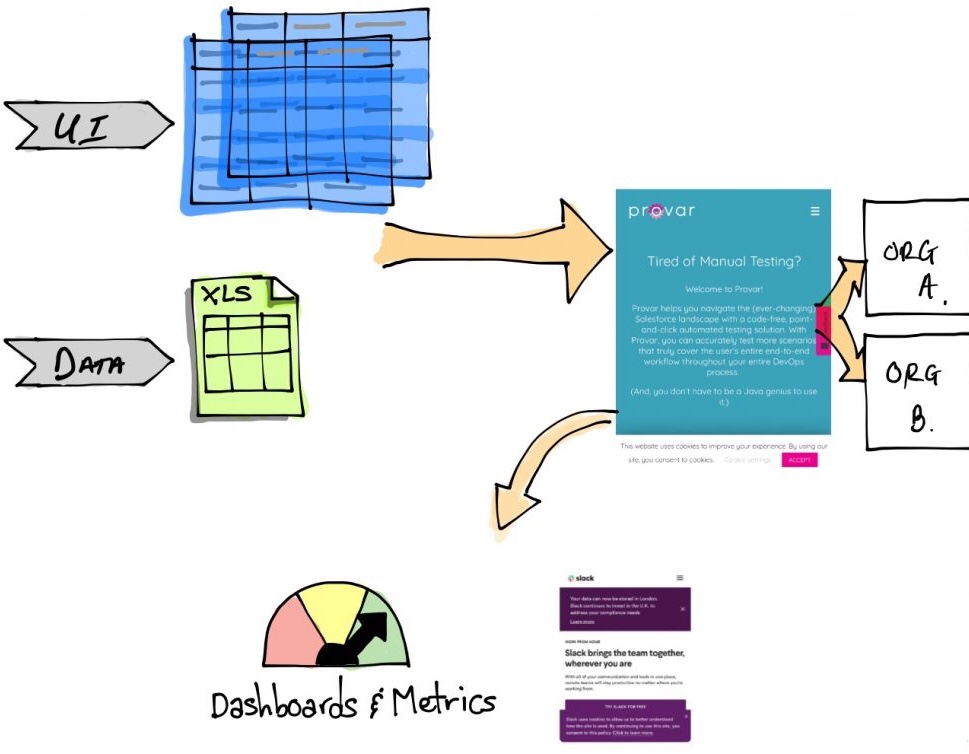
Provar Support
From Provar’s website you are able to access a huge library of support documentation with easy to follow guides – this is available to everyone and is the first port of call if you want to learn more about how to really utilise the product or if you are stuck on something.

A Provar Consultant will also be assigned to support you during you trial and they were extremely quick in responding to any questions that I had as well as arranging Zoom calls to walk me through any requests/assistance that I required. No matter how big or small the issue, the speed at which my Consultant responded and his in-depth knowledge of the product was very impressive.
Summary
Throughout my career I have been involved in a variety of Test Automation frameworks and solutions, all with a varying degree of knowledge required in order to get the best out of it. Also, one of the biggest challenges when attempting to implement a Test Automation framework is ensuring that the Stakeholders within your company understand that there needs to be time and effort invested when setting up Automation as well as maintaining it.
Using a solution like Provar, reduces that amount of up front creation time required and within minutes you can have a simple test automation case created, capturing screenshots and producing a visual progress report which can be used as a proof of concept to obtain buy-in from your Stakeholders. Although, I have only just scratched the surface of the possibilities when using Provar, it is enough to create an automated regression pack that can be used after each code deployment.
Where Provar really excels is in instantly recognising Salesforce elements, like page layouts and objects making it incredible easy for a non-techincal QA Tester to assist with the creation of automated tests and I would really recommend that Salesforce Testing Teams reach out to the Provar Team to see how they can help introduce Automation to your company.

A Certified Salesforce Administrator, Salesforce Einstein Analytics and Discovery Consultant, ISTQB® Certified Tester Advanced Level, Jitterbit Foundations and Jitterbit Core Certified QA Test Automation Manager who is also an experienced creative all-rounder with enthusiasm and the proven ability to understand client needs and deliver satisfying solutions. A thirst for new technology and modern Quality Assurance and Testing techniques keeps me aspiring to learn at every opportunity. My current role is at Publicis Sapient who are an official Salesforce Platinum Partner. Publicis Sapient provide Salesforce expertise and strategic thinking that enables organisations to transform their business to Cloud-based technology.

