Although it has been possible to create your very own Salesforce Trailhead Vanity URL very few people seem to have done this or even be aware that it is possible. So, just as quick recap we will run through how you can create your very own personalised Digital Resume with Trailhead.
It really is simple, in order to edit your Vanity URL, just go to the ‘About Me’ section in your Trailhead profile and edit the My URL field.
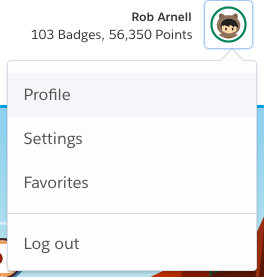



Now, make sure that you create your very own personalised Trailhead vanity URL before someone else gets their first!!
Your Trailhead Profile page can be your Digital Resume for colleagues and future employers to see what you know and have learned about Salesforce, so be sure to share it where you can.

A Certified Salesforce Administrator, Salesforce Einstein Analytics and Discovery Consultant, ISTQB® Certified Tester Advanced Level, Jitterbit Foundations and Jitterbit Core Certified QA Test Automation Manager who is also an experienced creative all-rounder with enthusiasm and the proven ability to understand client needs and deliver satisfying solutions. A thirst for new technology and modern Quality Assurance and Testing techniques keeps me aspiring to learn at every opportunity. My current role is at Publicis Sapient who are an official Salesforce Platinum Partner. Publicis Sapient provide Salesforce expertise and strategic thinking that enables organisations to transform their business to Cloud-based technology.

