If you are serious about quality and testing, a Test Management Tool is essential to keep track of test cases, test execution, visualising test progress and of course test reporting. There are many companies still using Microsoft Excel or Google Sheets as an alternative – but to be honest there is no comparison and you should be insisting on an investment into the Test / QA Team from your upper management team. The efficiency gained from having a Test Management Tool in place will more than cover the cost incurred on licenses and will defiantly allow you to concentrate on testing rather than trying to calculate the number of tests executed or defects raised.
If you are in the process of setting up a new QA Function for your Salesforce Testing then a Test Management Tool needs to near the top of your to-do list. Here are a few of the popular choices on the market today:
Zephyr

Features:
- Plan ad hoc or structured test execution cycles
- Manage custom fields at global and project level
- Logically group test cases with folder structure
- Get interactive onboarding with In-App walkthrough
- Enhance Test Automation and Continuous Testing with ZAPI
- Integrate with leading test automation tools: SoapUI Pro,
- TestComplete, CrossBrowserTesting, LoadNinja, and others
- Easily hook popular CI tools (Jenkins, Bamboo) in your pipeline
- Advanced Traceability and Reporting
- Get two-way end-to-end traceability from requirements to defects
- Utilize Agile Test Boards, and report test metrics via customizable gadgets
qTest

qTest Manager is part of a suite of software testing tools designed to improve speed, efficiency and collaboration throughout the software testing lifecycle for your Agile Teams.
Features:
- qTest integrates with Jira in real time using Atlassian webhooks to ensure testers and developers are always up to date.
- qTest offers the industry’s leading QA reporting tool, with out-of-the-box and custom reports.
- Plan and organize testing activities based on project schedules
- Create, centralize, organize and manage test cases quickly and efficiently.
- Create multiple versions of test cases for easy reuse.
Test Rail

TestRail is a web-based test case management software to efficiently manage, track and organize your software testing efforts.
Features:
- Efficiently manage test cases, plans and runs
- Boost testing productivity significantly
- Get real-time insights into your testing progress
- Integrates with your issue tracker & test automation
Test Pad

Testpad is a very easy to use Test Management Tool that almost works like a spreadsheet/checklist when it comes to manual testing.
Features:
- Testpad is for manual testing.
- Perfect for Exploratory Testing
- Copy and paste from Excel, Word or any text file.
- Attach images, screenshots and other files with drag’n’drop.
- Use tags and filtering to easily run through just the critical tests.
Test Link
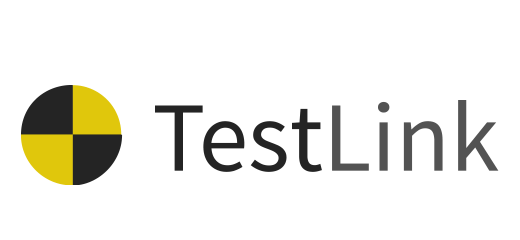
TestLink is developed and maintained by Teamtest. TestLink platform offers support for test cases, test suites, test plans, test projects and user management, as well as various reports and statistic
Features:
- User roles and management
- Grouping of test cases in test specifications
- Test plans
- Platforms
- Requirements with versioning and revisioning
- Support for testing different builds of the software
- Reports, charts and monitors
- Customization of the user interface using Smarty templates
- Integration with LDAP
- Integration with other software using a provided API
- Bug tracking system integration (Mantis, JIRA, Bugzilla, FogBugz, Redmine, and others)
These are just a few of a whole host of Test Management tools that have appeared on the market over the last few years. Each one should be considered carefully as not all with meet all of your requirements and some are difficult to master while others with an easier learning curve simply don’t cut it.
Also be sure that you fully understand the capabilities of your chosen test tool and how to implement this with your QA function before purchasing any licenses. If QA is new to your company, there may be some hesitation to sign off some budget for a Test Management Tool, so make sure you walk your stakeholders through all the benefits of have a tool in place for the test team as well as the positive impact on a controlled QA process for the wider project team.

A Certified Salesforce Administrator, Salesforce Einstein Analytics and Discovery Consultant, ISTQB® Certified Tester Advanced Level, Jitterbit Foundations and Jitterbit Core Certified QA Test Automation Manager who is also an experienced creative all-rounder with enthusiasm and the proven ability to understand client needs and deliver satisfying solutions. A thirst for new technology and modern Quality Assurance and Testing techniques keeps me aspiring to learn at every opportunity. My current role is at Publicis Sapient who are an official Salesforce Platinum Partner. Publicis Sapient provide Salesforce expertise and strategic thinking that enables organisations to transform their business to Cloud-based technology.

